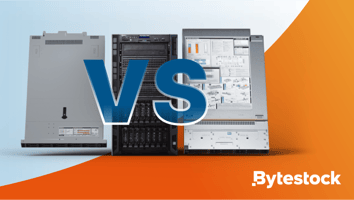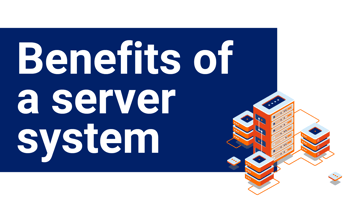When deciding on which server to invest in, space, performance, scalability, budget and initial...
A guide to purchasing a server for a small business - Bytestock
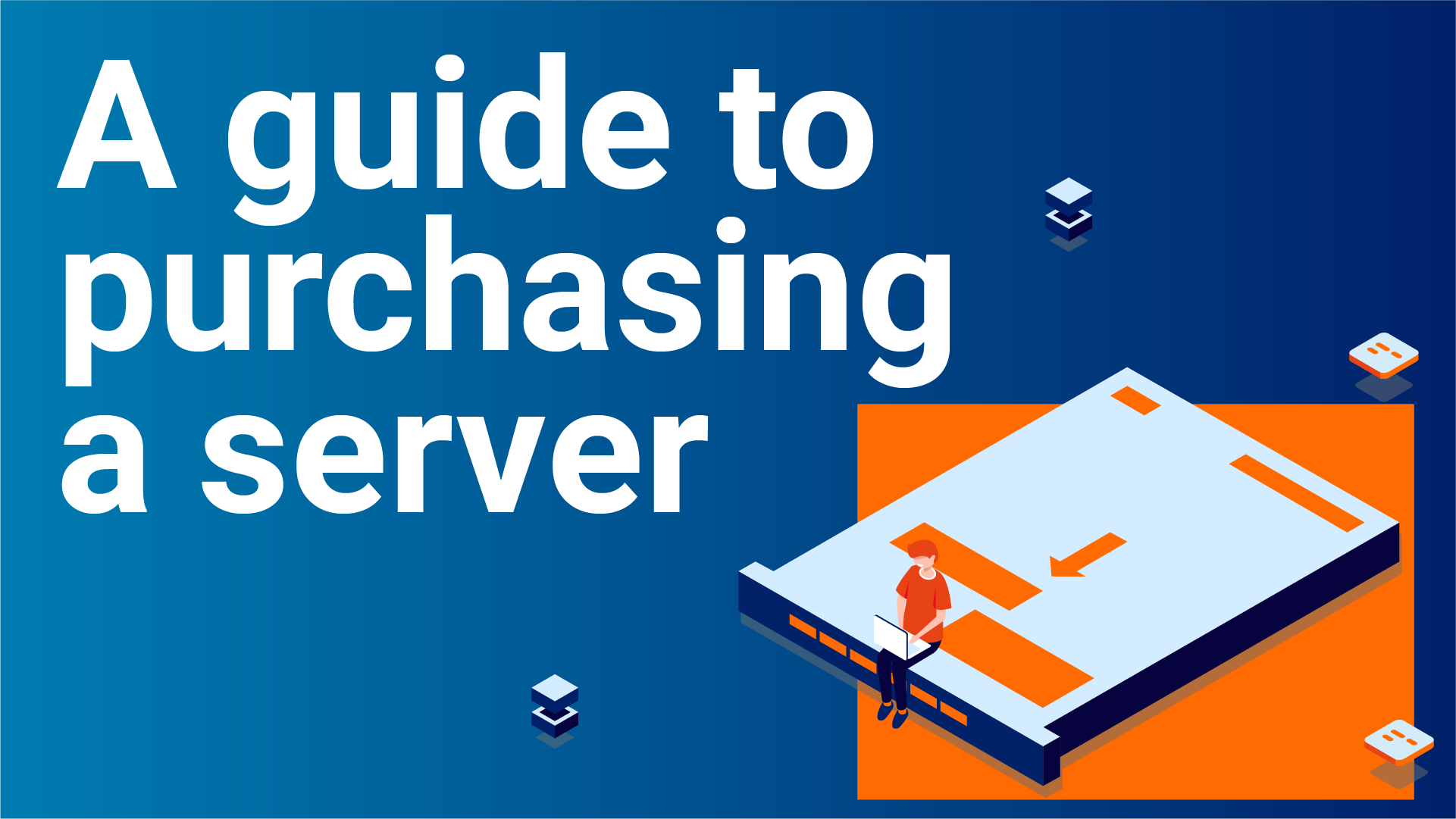
Purchasing a server for your small business
Choosing a server to meet the ever-growing demands of modern business can be a challenge.
The list of decisions to be made and factors to consider can feel overwhelming – how much storage do I need? An 8 core or 12 core processor? Should I get a dedicated graphics card? Do I need SSDs or will HDDs do the job? We can’t necessarily make all of these decisions for you but we can certainly guide you through and help you make the best choice.
In this guide, we’ll outline a simple process for choosing the best server for your small or medium business.
What do you need the server for?
First thing’s first: what are your requirements for the server itself? This may sound self-explanatory, but more people purchase a server without knowing what they need it for than you may think.
Do you need a file storage server for your small office? Do you need a webserver to host your company’s website? Or perhaps your IT Manager needs a dedicated environment on which to test a product?
Every year more and more businesses are turning to cloud services, in place of in-house, physical servers. There are benefits to this, with cloud services requiring no maintenance by the customer, but, in turn, requiring licence fees.
Some companies, however, choose to negate cloud hosting completely in favour of an onsite infrastructure. Avoiding the licence fees that come with cloud hosting and opting to pay for any maintenance they require. Depending on your company’s security requirements, on-site servers may be the only option.

And, needless to say, plenty of companies go for a blend of the two. With some level of in-house server systems and supplementary cloud setups.
With this information in mind, the biggest question to consider is which type of storage is best for you?. What’s more beneficial physically and financially to you and your business?
The key aspects to keep in mind
Once you have clarity on the reasoning behind the purchase of your server, you can make several key decisions about the machine itself.
Server footprints
Servers come in different configurations. Tower Servers and Rack Servers (there are also blade or modular servers, which also sit inside a rackmount tower). Both have their pros and cons. You will need to decide what is more important to you, and which factors may sway your decision.
Tower servers such as the Dell PowerEdge T640 (pictured right) are free–standing units that can be placed just about anywhere in your office or warehouse. Where there is space, which is both cool and dry, there is a place for a tower server. However, if you plan to purchase several tower servers, this can end up being an issue as they can take up a lot of space.

Rack Servers (or Rack-Mounted Servers) on the other hand like the Dell PowerEdge R440 (pictured below) provide almost the exact level of function but need to be mounted in a server rack. Which tends to be rather large and take up a lot more space than a tower server.
The main benefit of taking up all of this space with a server rack is that you can place multiple servers into the space that would be taken up by multiple tower servers.
So, the question you need to ask yourself is, will you only be using a single server for years to come? Or, are you expecting growth within your business which may require multiple servers? If you are a smaller business, you may need just one rack or tower server. If you are a much larger business or are looking to future proof your IT infrastructure, you may want to consider the rack server option.
Network Attached Storage (NAS) vs Full-Blown Servers
When people mention the term “office server” they usually are referring to an “office file server”. In these sorts of cases, there is no real need to purchase a full-blown-server which will run a type of OS.
If you plan is to use your server to simply store and share files locally within your company, then a Network Attached Storage (NAS) will suffice. If, however, you need a server to run programs like email or maybe remote access, then you may require a more robust, capable system.
Storage
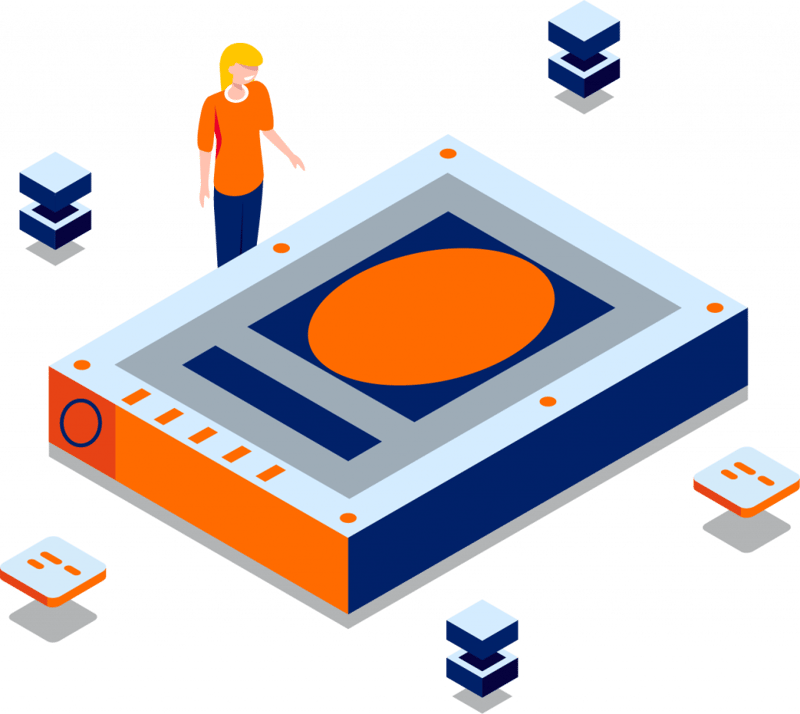
Aside from deciding how much processing power or RAM you may need in your server, your main priority should be to decide what your storage requirements are now and moving forward.
Regardless of if you choose a rack server or a tower server, you’ll have a choice of how many bays it holds, and how big the drives are that go into those bays. As well as this, you’ll need to choose between a 2.5” and a 3.5” form factor.
As an example, if high performance is a key factor for you, then consider going for a 2.5” form factor server so that you can take advantage of SSDs. If you are requiring larger storage sizes though, you may want to go for a 3.5” form factor server which can utilise high capacity HDD drives of 6TB, 8TB or even 10TB. These are currently more affordable than SSD equivalents.
Power and resource requirements
Put simply, there isn’t much point in spending tens of thousands of pounds on an ‘all-singing, all-dancing’ machine when the headcount of your business is the same size as your family home. Therefore, picking a server that meets the needs of your business means that you can pick the right amount of RAM and the right level of CPU all without breaking the bank.
As mentioned earlier, you may only need to store some files on your server, in which case you may need a basic server with some low spec hardware. But if you need your staff to remote in, to access data, for example, you may need a server with some high spec hardware that allows that action to be taken.
Running and managing several instances
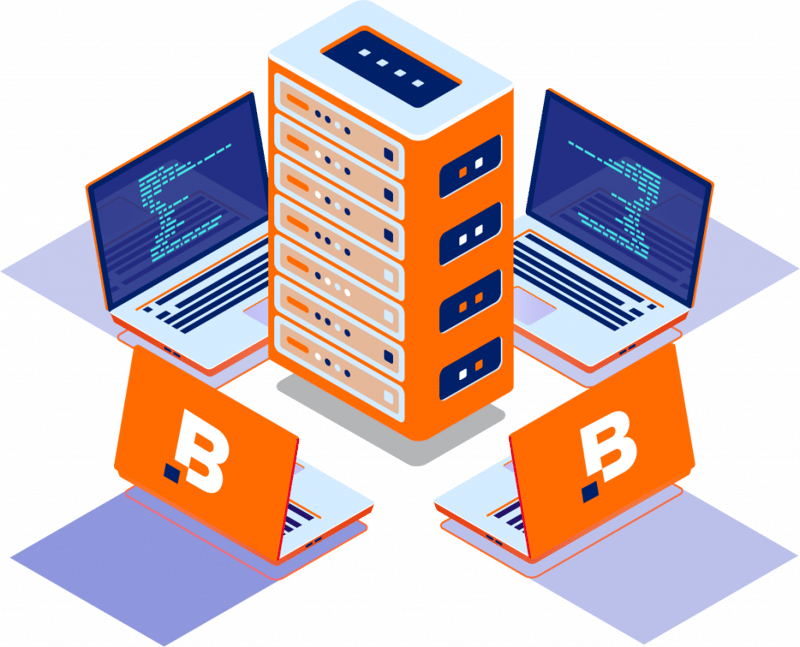
Ever heard of a process called Virtualisation? Virtualisation allows you to run multiple instances on a server that are all serving one single purpose.
When selecting your server, this is something to bear in mind as virtualisation will almost certainly require plenty of RAM and an incredible amount of processing power.
Redundancy
Servers are made to run around the clock, 24/7, 365 days a year without a single interruption.
Unfortunately, with most technology, server components and hardware can fail. In this case, you should consider purchasing a server that allows for a process called hot-swapping. Hot-swapping is very common in most modern servers and allows you to switch out hard drives and even power supplies, as long as they are hot-swapping compatible.
Doing this can ensure that your server can run around the clock with minimal interruptions. Therefore, having minimal effect on your business as a whole.
Need more information?
Even with all of this information on hand, the purchasing of a server for any business is an important one. Bytestock is here to help with any questions or enquiries that you may have, from the very early stages of the buying process, right down to the quote and payment stage.
We can advise you on all of the components that you may need so that they fit the needs of your business. Click below to get in touch!