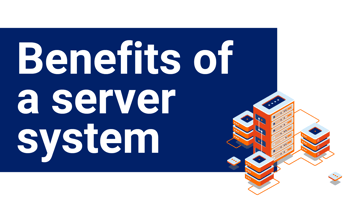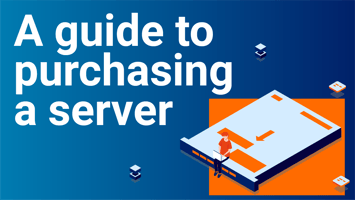A server or server network makes sharing information between locations and colleagues incredibly...
Rack vs Blade vs Tower Servers - All in stock - Bytestock

When deciding on which server to invest in, space, performance, scalability, budget and initial specifications are all important factors to consider.
Read on for a simple guide on the advantages and limitations of rack, blade and tower servers. We’ll help you find which type best fits your requirements.
Rack Server
Standardised rack servers are measured in units (U’s) that are 1.75 inches tall and 19 inches wide. They are mounted inside Racks that can reach up to 10 feet in height, allowing office server rooms and data centres to make the most of available floor space. Rack servers are typically general-purpose servers that support a broad range of applications and computing infrastructure.
Pros & Cons
As well as making the most of available floor space in server rooms and data centres, rack servers are self-contained units, holding everything necessary to run as a stand-alone or networked system. However, the densely populated racks require more cooling units which can raise energy costs. This, in turn, requires more maintenance, as dense racks require more troubleshooting and management time.
Blade Server
A blade server is a server enclosure that holds multiple modular circuit boards called server blades. Stripped down to the CPUs, network controllers, memory, and sometimes storage drives, blade servers have high processing power. Any video cards or other components that are needed are facilitated by the server chassis. Balde servers can scale to high performance levels as long as the data centre has sufficient cooling and energy to support the dense infrastructure.
Pros & Cons
Components like switches, ports and power connectors are shared through the chassis which can result in low energy spend; Instead of powering and cooling multiple servers, the chassis supplies power to multiple blade servers. Over time, operating costs are minimal, but initial capital, deployment and configuration costs can be high.
Blade servers provide high processing power while taking up minimal space in data canters and server rooms, can host primary operating systems and applications, databases, web services and other enterprise-level applications. However, high density servers require advanced climate control; heating, cooling, and ventilation are all necessary in order to maintain blade server performance.
Tower Server
In a stand-alone chassis configuration, tower servers are manufactured with minimal components and software. This allows the owner to heavily customise the server to fit the specific tasks they require. Tower servers can be customised into general-purpose servers, communication servers, web servers, or network servers that integrate using HTTP protocols.
Pros & Cons
Tower servers come with minimal configuration, so IT can customise and upgrade them based on business needs, making these servers less expensive to buy than a fully loaded server. With their low component density, tower servers are less expensive to cool than dense Rack servers.
However, high-end hardware components when configuring the server will raise the price considerably. They require opening the enclosure to troubleshoot and add or upgrade internal components.
“ What footprint and architecture suits your computing needs“
All three server types can work in your server room or data centre, and all are capable of high-performance. It essentially comes down to what footprint and architecture suits your computing needs and data centre build.
Bytestock hold a huge range of Dell and HP rack, blade and tower servers. Check out the full range here and configure your server.